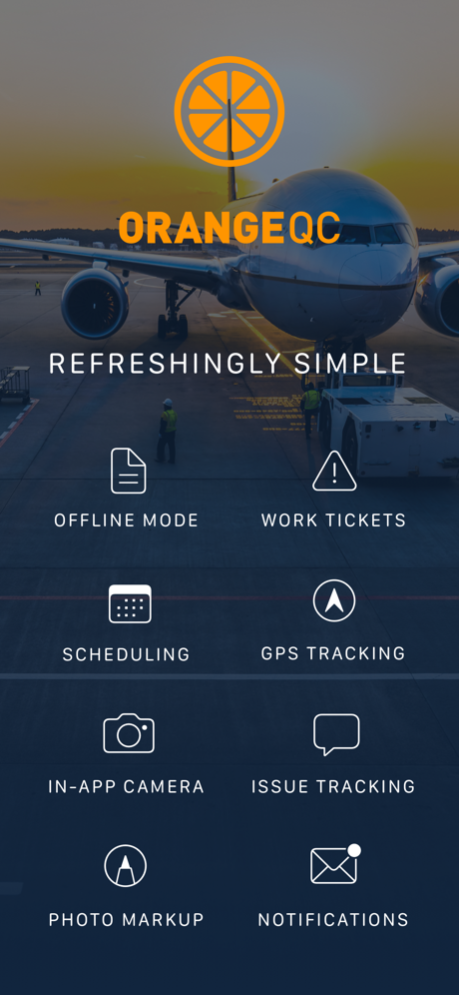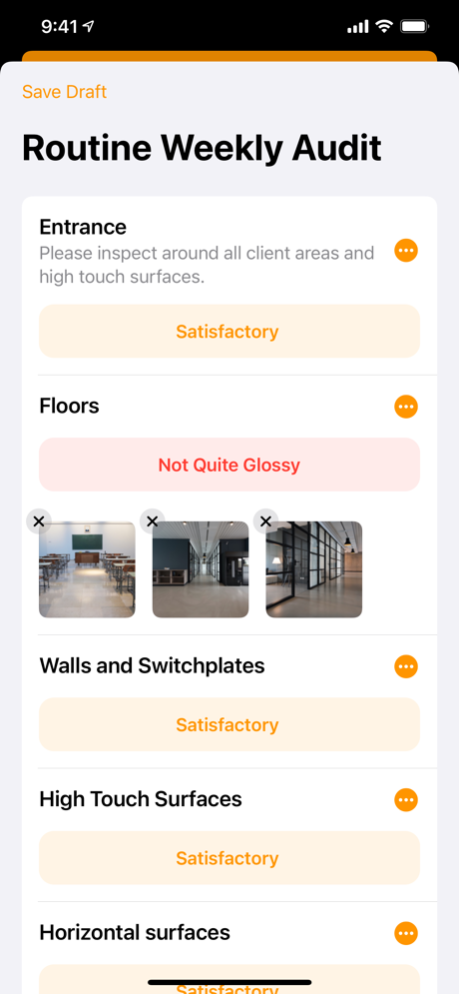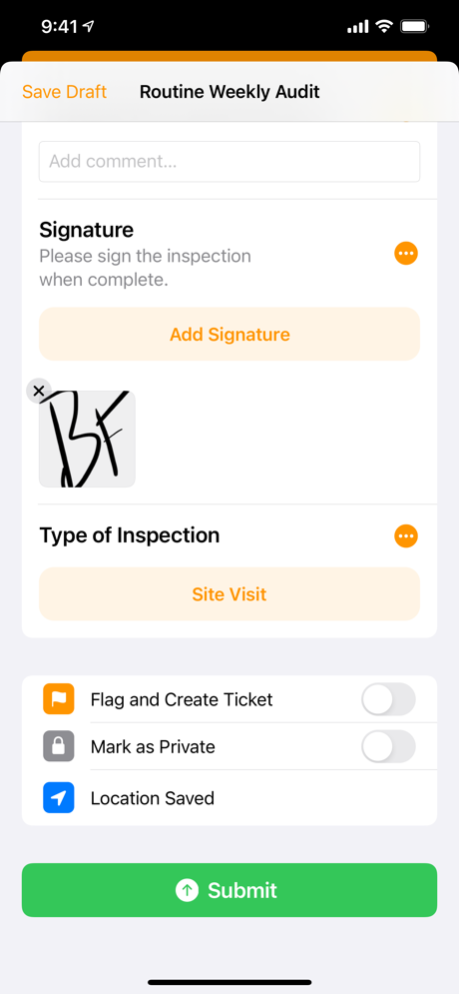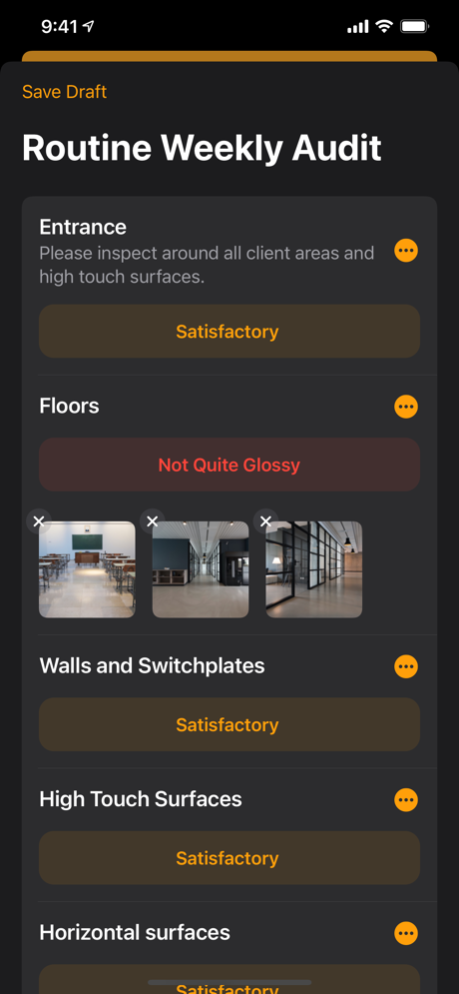OrangeQC 4.8.8
Continue to app
Free Version
Publisher Description
Refreshingly Simple Inspection Software
OrangeQC is the simplest way to perform and manage janitorial inspections online.
Stop performing inspections on paper and see the power of doing them digitally. Through the application you can perform inspections on your mobile device, attach photos, submit tickets (work orders) which will be emailed to your team immediately, and track corrective actions in real time.
In addition, you can schedule inspections which creates a to-do list for your inspectors so they know exactly what is expected for the day. Janitorial software has never been this simple.
The application allows you to:
- Perform inspections offline, which sync when you go online
- Create tickets offline too
- Add photos and comments to line items
- Track GPS coordinates in each inspection
- Add comments to tickets
- Create to-do list for inspectors
- Automatically notify clients when an inspection is performed
This software is a great fit for Building Service Contractors (BSCs), cleaning/custodial teams, building service management companies, and facility management companies.
Note: You will need a valid OrangeQC account to use this application.
Apr 16, 2024
Version 4.8.8
- Fix for bug where duplicate names were showing in the list of Ticket authors when Filtering Tickets
- Speculative fix for selected Locations disappearing when creating a new Ticket
- Fix for bug that allowed people without access to assign Ticket Tasks
About OrangeQC
OrangeQC is a free app for iOS published in the Office Suites & Tools list of apps, part of Business.
The company that develops OrangeQC is OrangeQC. The latest version released by its developer is 4.8.8.
To install OrangeQC on your iOS device, just click the green Continue To App button above to start the installation process. The app is listed on our website since 2024-04-16 and was downloaded 15 times. We have already checked if the download link is safe, however for your own protection we recommend that you scan the downloaded app with your antivirus. Your antivirus may detect the OrangeQC as malware if the download link is broken.
How to install OrangeQC on your iOS device:
- Click on the Continue To App button on our website. This will redirect you to the App Store.
- Once the OrangeQC is shown in the iTunes listing of your iOS device, you can start its download and installation. Tap on the GET button to the right of the app to start downloading it.
- If you are not logged-in the iOS appstore app, you'll be prompted for your your Apple ID and/or password.
- After OrangeQC is downloaded, you'll see an INSTALL button to the right. Tap on it to start the actual installation of the iOS app.
- Once installation is finished you can tap on the OPEN button to start it. Its icon will also be added to your device home screen.